Calendly Free Plan: How to set availability that respects your boundaries
When you are starting or growing a service-based business people need to book a session with you.
If you don't have a scheduling system set up, you need one ASAP. (See below to be convinced!)
More importantly than just having an appointment scheduler, knowing how much and when to work is huge!
Your availability is key to sustainably and successfully running and growing your business without burning out.
Imagine how much easier your life would be if you knew exactly how many hours you could take calls and could simply send people a link to book a call that works for them.
That’s why free appointment schedulers, like Calendly, were created.
In this blog, I'm going to step you through how to set your availability that respects your boundaries allowing you to run your business with more ease AND energy.
Why using a free appointment scheduler (Like Calendly) is so amazing?
When you use the Calendly free plan, you no longer have to go back and forth with folks on finding a time that works for both of you. It automatically converts time zones for both of you. Events will automatically be put into your calendar and send reminders to the person who’s signed up.
If you want to take all the decisions and guesswork out of this super-important piece of your business, saving your time and energy for the call itself, set up a free appointment scheduler ASAP.
A Calendly free plan is here to help you simplify and stay true to your boundaries. If you’re still on the fence about Calendly, Calendar.com has this really amazing and comprehensive guide and tutorial.
Once you’ve set up your free plan account (if you didn’t have it already), it’s time to dig into the real topic here. Your availability!
Why knowing your availability is so important
Your availability is a resource to protect and be a good steward of. Knowing when you work and being able to easily communicate your availability is so important. It allows you to…
Show up confident and on top of things with clients, partners, networking calls, and anyone else you might meet up with.
Allows you to join in other events and continuing education programs, knowing you can actually do it without stress and overwhelm.
Know and utilize other days in the week to rest and work on your business.
Show up for the calls you do have more energized and present… usually leading to better transformation, connection, and success for both parties.
Avoid scheduling conflicts.
Determine your pricing for your offers more effectively and realistically.
In summary, it allows you to sustainably and successfully run and grow your business without burning out.
Speaking of, burnout. Check out this major burnout red flag!
Don’t let this be you! (If this is you, no shame. I’ve been there, and I think everyone has at some point. I got you. Keep reading)
What goes into determining your availability?
So many things. Your availability is essentially the same as determining your capacity. If success, sustainability, and enjoying your life are important to you… it’s a non-negotiable to take into account these things below:
How many hours you WANT to work
Your hourly rate (directly calculated from hours you want to work)
Physical health: How much physical energy you typically have and how much energy calls take.
Mental health: How much mental energy you have and how much calls take.
External circumstances like kids, a partner, and other responsibilities.
Time zones for both you and your clientele.
Holidays/special days off/etc.
Once you have all this information laid out for you, you can determine your availability.
I’m a super visual person so before adding anything to Calendly, I like to set it up in my google calendar. I use a holistic and custom-made weekly template to show my availability.
Now set your availability in Calendly!
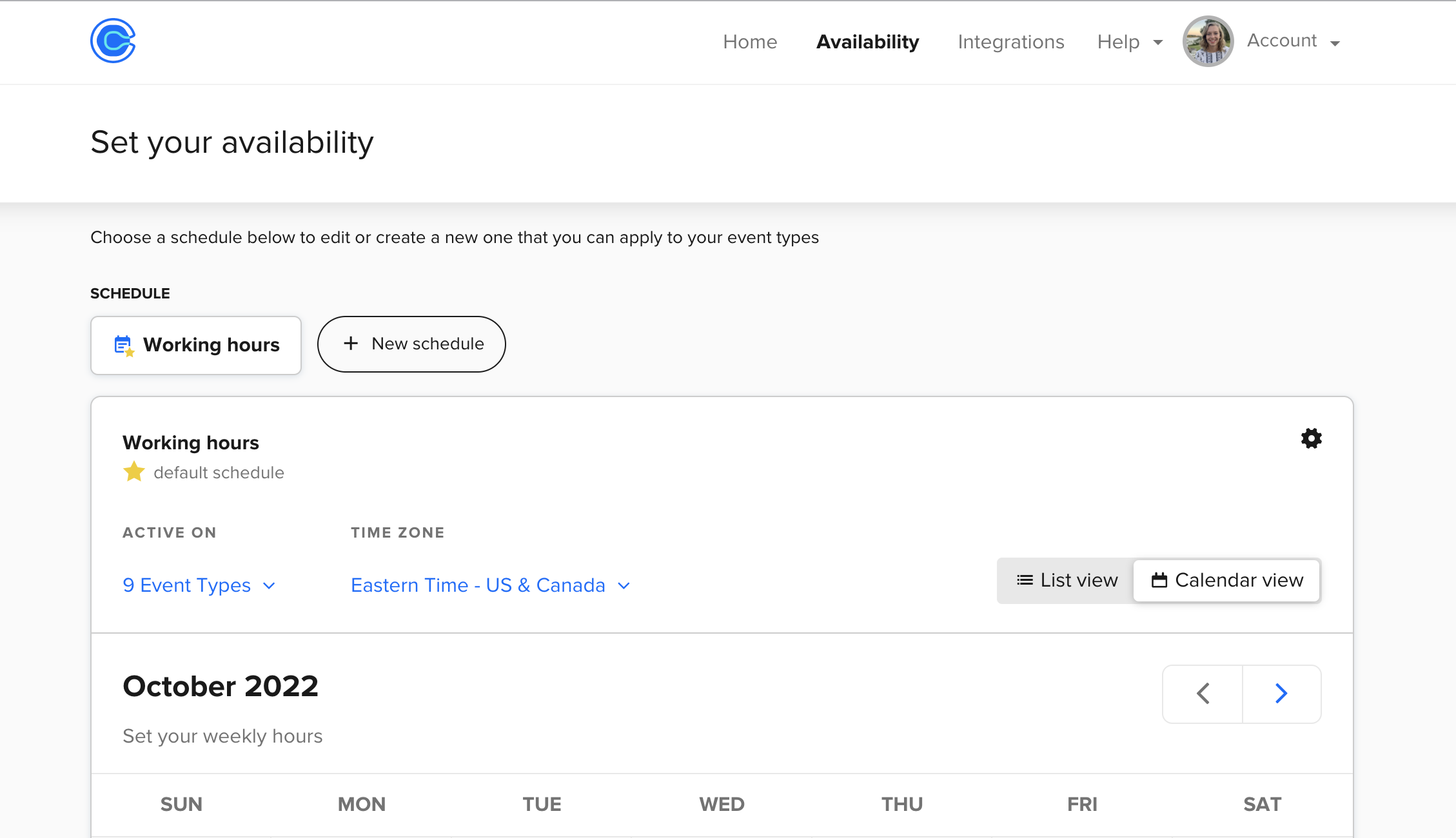
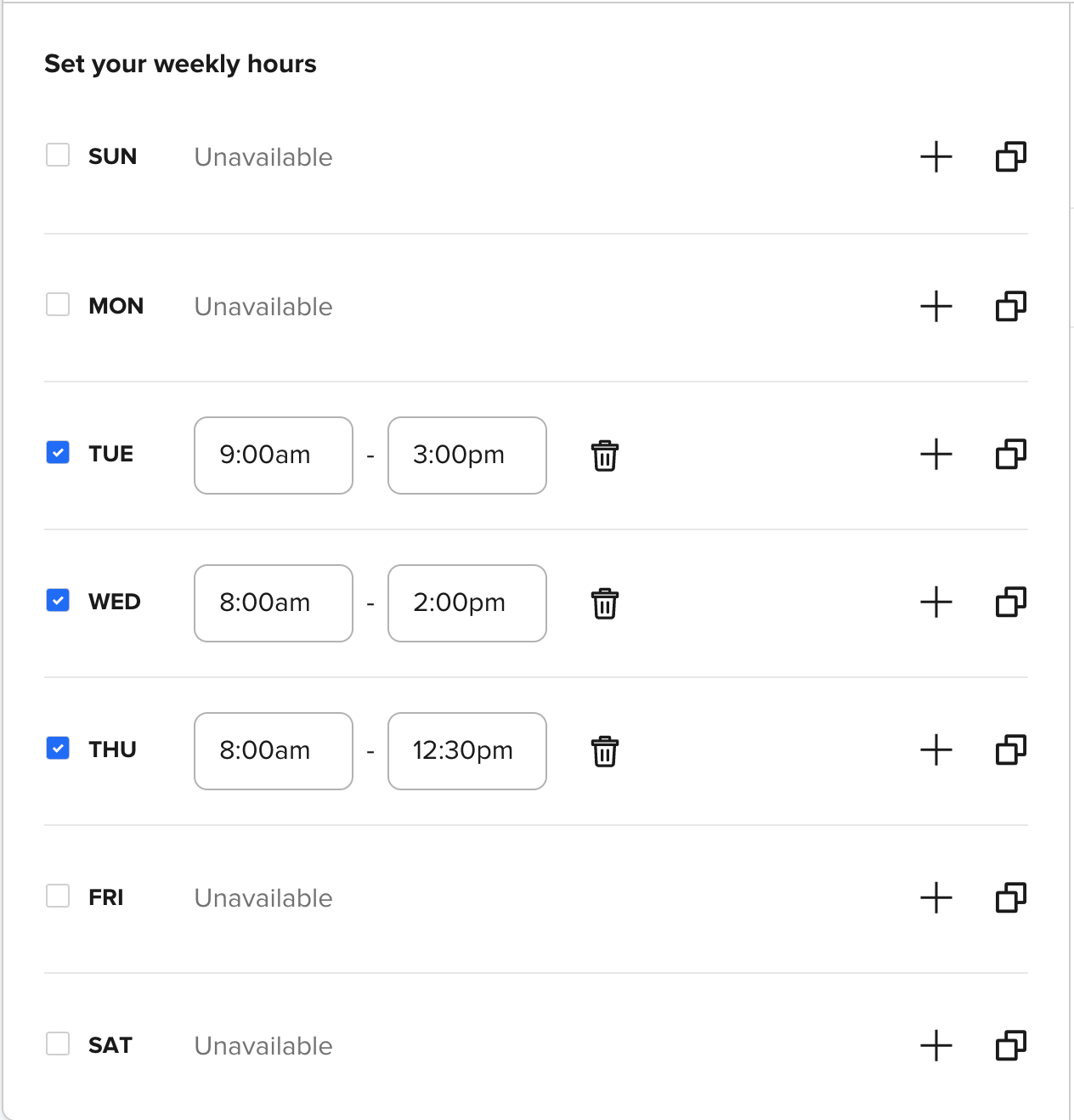
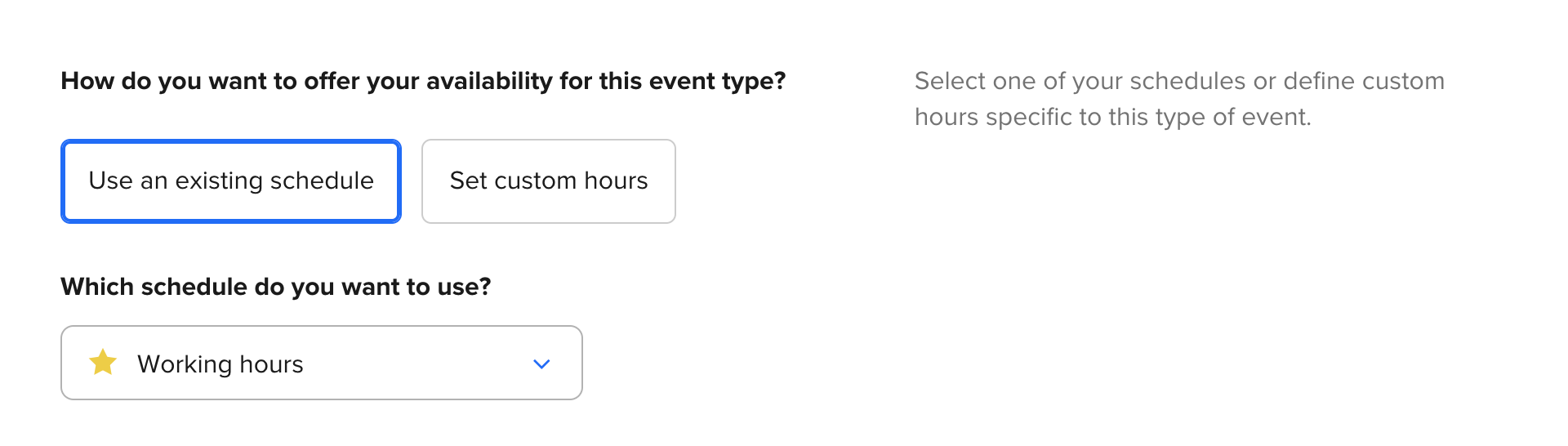
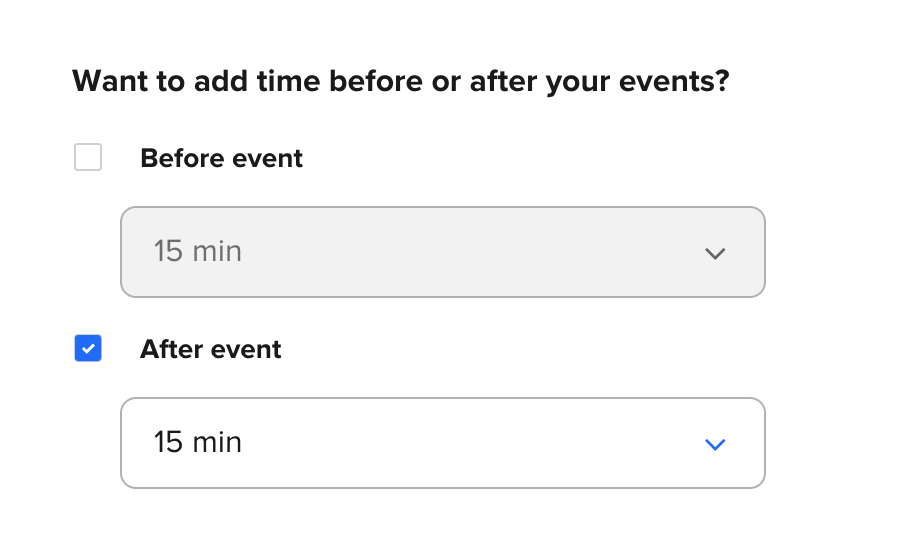
Log in (Sign up if you haven’t used it before)
Toggle over to availability. Make sure you have one availability called “working hours” and all your events are linked to it.
Add in your availability (I like to see it in list view.)
Double-check that your events use your working hours.
BONUS: In your events, you can add buffers to events so you won’t have back-to-back calls to recoup your energy and take a short break.
Don’t forget to keep your availability up to date when circumstances change in your life.
And that’s all you need to do to set up your availability in Calendly!




